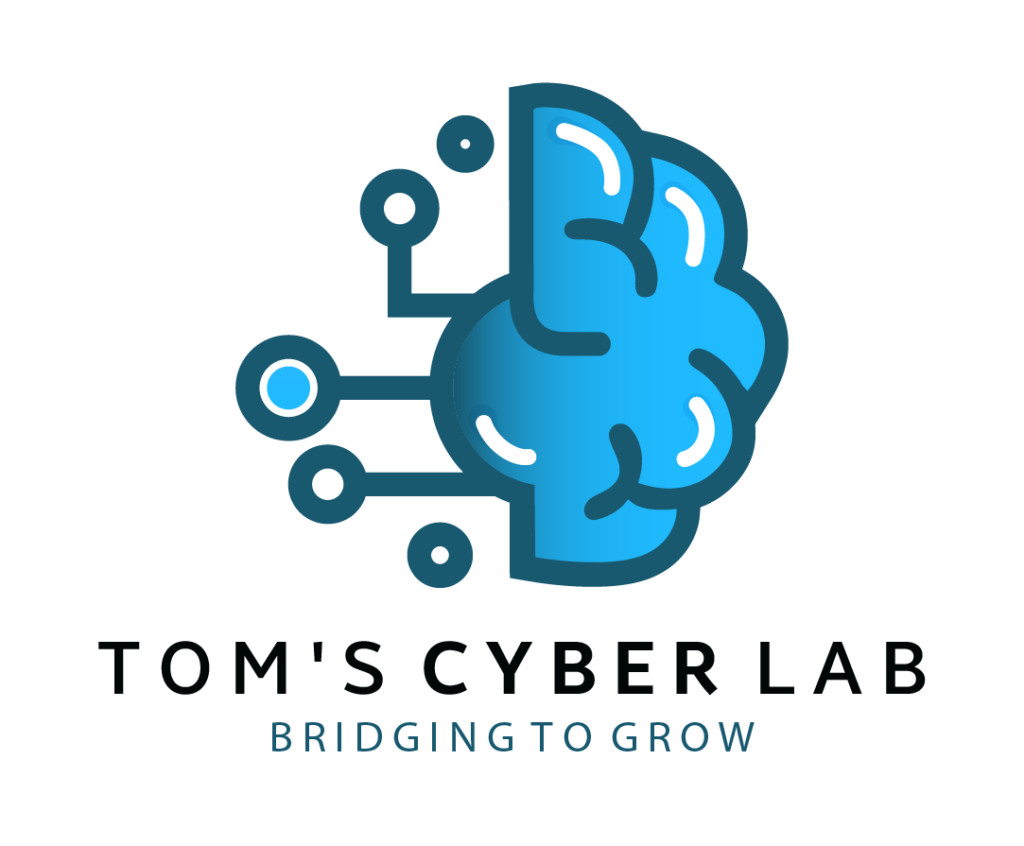For every privacy minded or conscience person, they would want to keep “low profile” especially while online. And here is where VPNs or Virtual Private Networks come in. You can now have one, or more on yuor device, be it a PC, laptop, smartphone…you name it.Although you can literally use any VPN out there (free or paid), the latter is always the better option. Some are of course better than others at doing their job while some, especially the free versions, aren’t that free.
Windows 10 ships in a built-in VPN, which makes it free, however, is it really safe? Is your privacy really ‘private’? Actually, it isn’t really a VPN service in the first place, so don’t cancel that premium plan yet. It (Windows) does not give you secure access to a network as would be with other thirdparty services. It is basically a VPN client that connects you to other VPN services!
Connecting to the VPN network too through the built-in client is no easy job since Windows requires you to set up connection profiles, which are essentially saved connection presets. Each connection profile can only have one server address and one connection protocol. if you’re using a China VPN to get past the so-called Great Firewall or a Netflix VPN
to increase your streaming capabilities, for example, you might find
that the pre-configured server connections in Windows don’t work some of
the time. In this situation, it’s a 10-minute process to set up another
connection profile in Windows, compared to the 30 seconds it takes to
connect to another server through your VPN provider’s desktop software.
So you still need to sign up or pay for that premium service from any of the VPN service providers on the market such as Express VPN or Nord VPN. Almost every VPN provider offers a desktop app that’s easier to use and more flexible than the Windows 10 client, which requires you to set up a profile for each individual server connection.